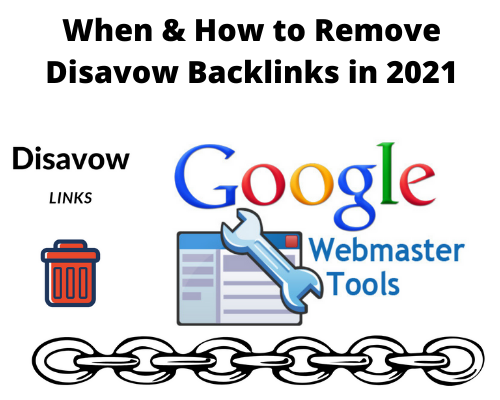There is no denying that link building plays an enormous part in your SEO strategy. But the fact is that not every website that links back to your site is right. When there are too many low-quality links associated with your website it can affect your overall ranking, domain authority, and performance. The best practice is to reach out to the website publisher yourself and try to remove the low-quality links if the next best option is to reject the working links.
What is link disavowing?
Rejecting links should always be your last option. Reject the link Google is telling Google that a particular link is harming your site in terms of overall performance. It does not remove links, but when it comes to ranking factors Google suggests considering any link from that site. Don’t prefer the disavowing across the board as it can hurt your own SEO.
5 types of links that you need to consider disavowing
Bad backlinks come in many forms. However, this does not include every type of link that you should reject, the most common types that you should consider as a starting point.
1. Forum spam links
Google does not encourage users to link back to random content in forums or comments. If you think this will help your backlink profile, you got it wrong. Say for example; In popular forums like Quora or Reddit, if you try to flood your website with links without any context, Google will treat it as spam and penalize your website.
2. Expired domain links
If you've got links coming from expired domains, this is often a transparent violation of the Webmaster Guidelines and Google may penalize you for it. So if you have some backlinks coming from expired domains, this is a category that you should seriously consider removing.
3. Low quality and spammy site links
Like expired domain links, another category that you should consider disavowing is low quality and spammy site backlinks. If you do not consider removing these links, chances are your website will be targeted by a negative SEO attack. So it is always important to keep an eye on the required actions on the search console.
4. Directory Submissions
Submitting your link at low quality is not a good practice to follow when it comes to SEO. But that doesn't mean directory submissions won't play a part. Always try to get links from relevant and targeted directories. Especially when it comes to local SEO, if you can get relevant backlinks, it definitely improves your overall SEO performance.
5. Links from Cheap Links Building Services
This is another link-building trick that you should definitely avoid. Although not part of Google's guidelines, we suggest that you avoid this link creation method. Links to fiver and other inexpensive links building services do more harm than good to your SEO efforts.
Should You Reject Backlinks?
This is a question that needs clarification. If you get a manual action instruction from Google or someone has doubts about the future, you should consider rejecting backlinks.
This manual action message can be a warning sign of bad links, spammy links, and other unhealthy links on your website. Always follow a healthy link-building strategy to avoid this scenario, check your backlink profile regularly and check for suspicious links that could lead to a negative SEO attack that damages the overall performance of your website.
As mentioned at the outset, always follow the option to reach the website publisher via email to remove the direct link. If that doesn't work, consider ignoring the links if you come across the following:
- You get a manual action message
- Suspect a lot of spammy, low-quality backlinks to your website
- A sudden drop in your performance due to these low-quality links.
How not to use Google Search Console?
As you most likely are aware, Google Search Console is an important tool when it comes to SEO. To avoid potential negative effects, GSC helps you manually select the links that Google should ignore. But if you don't use it wisely for dislike, it will hurt you.
Here are the steps to reject backlinks in Google Search Console:
- Download Backlink Profile
- Back Do a full backlink audit
- Create a file and upload it to the Google Search Console
1) Download the backlink profile
Before considering rejecting backlinks, look for links that could harm your website. Use tools like Ahrefs, Semrash, Moz to download your backlink profile. Using these tools you can keep track of backlinks.
2) Do a full backlink audit
Now that you have a backlink profile, perform a detailed audit of the backlink profile to identify spammy links that could harm the performance of your website. Disavow Tool helps get rid of spam and irrelevant links.
3) Upload the file to Google Search Console
You have a detailed list of your link profile, then you can consider removing the links. This is not a very technical and complicated process. This can be done easily using the Disavow tool in the Google Search Console.
- Go to the Disavow tool in the Google Search Console
- Select your property
- Upload your .txt file
Conclusion
As we say, when it comes to link building, focus on quality rather than quantity of links. Beware of incoming links that could damage your site's authority and reputation. You can use tools like Semrash, Ahref, or Moz to do regular audits. Disclaimer should be based on your preferences, increasingly doing more harm than good to your site.
Read our next article here- How to Use an Internet Cache Viewer: Everything You Need to Know