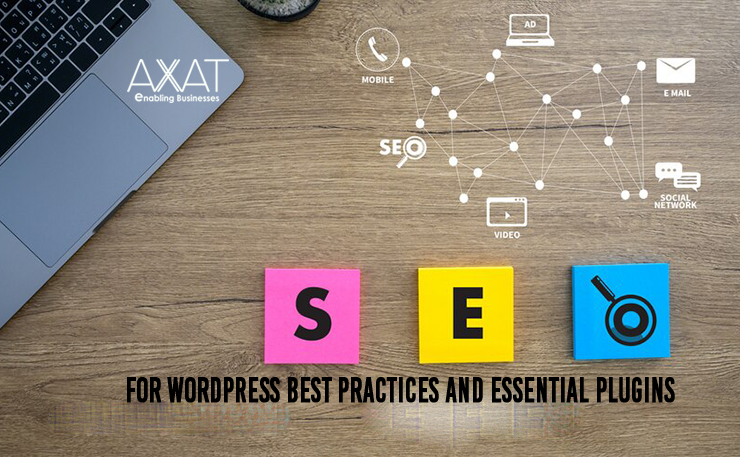WordPress is one of the most popular content management systems (CMS) for building websites, and its flexibility and user-friendly interface make it a favorite among bloggers, businesses, and professionals alike. When it comes to optimizing your WordPress site for search engines, implementing effective SEO strategies is crucial. In this blog post, we will explore the best practices for SEO in WordPress and discuss essential plugins that can help improve your website's visibility and rankings.
Choose an SEO-friendly WordPress theme: Selecting an SEO-friendly theme lays the foundation for your website's success. Look for themes that are quick to load, well-written, and mobile-friendly. Ensure the theme supports proper heading tags and offers flexibility in customizing meta tags and descriptions.
Optimize permalinks structure: WordPress allows you to customize your permalink structure, which determines the URL format of your posts and pages. Opt for a structure that includes relevant keywords and is concise and readable. Avoid using default settings that include numbers and dates, as they offer limited SEO benefits.
Install an SEO plugin: WordPress offers several SEO plugins that simplify the optimization process. Yoast SEO and All in One SEO Pack are two popular choices. These plugins provide features like XML sitemap generation, meta tag optimization, content analysis, and more. Install and configure an SEO plugin to enhance your website's SEO capabilities.
Conduct keyword research: Keyword research is essential for understanding the terms and phrases users search for in your niche. Use tools like Google Keyword Planner, SEMrush, or Ahrefs to identify relevant keywords with a decent search volume and low competition. Add these keywords naturally into your page titles, headings, URL slugs, and meta descriptions.
Optimize meta tags and descriptions: Meta tags, including title tags and meta descriptions, are crucial for on-page SEO. With an SEO plugin, you can easily customize and optimize these tags for each page or post on your WordPress site. Create interesting titles and descriptions that fairly describe the content and contain relevant search terms.
Focus on content quality and relevance: Search engines value high-quality, relevant content. Generate well-structured, useful content that appeals to the needs and desires of your target market. Use headings, subheadings, bullet points, and relevant multimedia to enhance readability. Integrate your goal keywords into the content naturally.
Optimize images: Images play a vital role in enhancing user experience and SEO. To reduce file size and accelerate page loading, compress your images. Use descriptive filenames and alternative text (alt tags) that include relevant keywords. This makes images more accessible and helps search engines understand the substance of the images.
Improve website speed and performance: Website speed is a critical factor for both user experience and search engine rankings. Optimize your WordPress site by minimizing CSS and JavaScript files, enabling browser caching, and utilizing a reliable hosting provider. Use caching plugins like WP Rocket or W3 Total Cache to improve page load times.
Enable XML sitemaps: XML sitemaps help search engines crawl and index your website more efficiently. Many SEO plugins generate XML sitemaps automatically. Submit your sitemap to Google Search Console and Bing Webmaster Tools to ensure search engines are aware of all your website's pages and content.
Build quality backlinks: Backlinks are a crucial element in SEO. They let search engines know that the information on your site is reliable and important. Concentrate on obtaining backlinks of the highest quality from credible websites in your niche.
Develop relationships with other bloggers, participate in guest blogging, and share your content on social media to attract backlinks naturally.
Final Thoughts
WordPress SEO optimization is a continual process that requires careful attention to detail and the appropriate tools. By following these best practices and utilizing essential SEO plugins, you can enhance your website's visibility, attract organic traffic, and improve your search engine rankings.